Nova 8.1 Beta
Nova 8.1 is packed with new features. This is an early release, we’re still working on the features. We hope you like what we’ve built and we are eager for feedback.
Cards
Organize your app content into cards. You can build your own from Nova Settings > Cards and set Conditions for them to appear. Connecting your Bluetooth earbuds to exercise? Mix and match shortcuts from different apps and add a Bluetooth Condition to create your perfect setup.
We’ve also created cards with shortcuts for each of your apps and contacts. We hope this makes Nova Shortcut Search easier to use. You can long press a shortcut on any card to pin it.
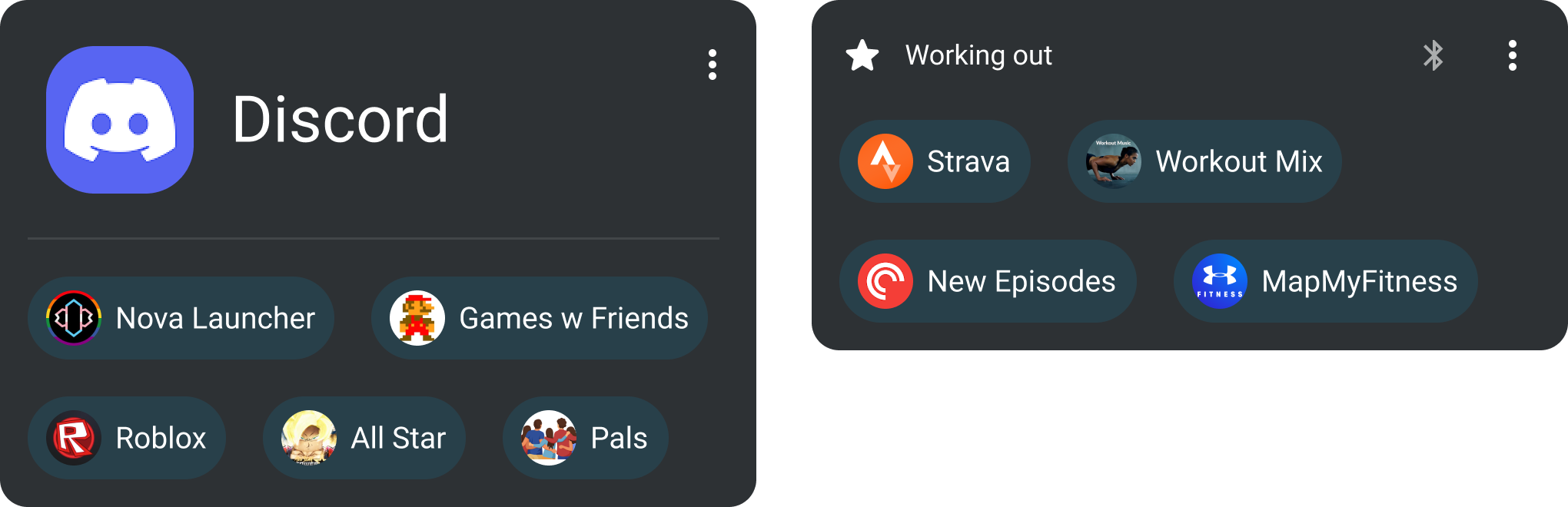
Nova Now Feed
Nova Now is a new surface to find your apps and content. At the top you’ll see Search and App recommendations that are based on recent and long term usage.
Below is a space to organize your cards. By default, we’ll show cards based on how recently you’ve used them. You can pin Cards using the overflow menu, or set Conditions for them to rise to the top. Nova Now can be accessed to the left of your home screen, the same as where you’d traditionally access the Google/Smartspacer feed. You can still access the Google/Smartspacer feed with an additional swipe. This feature is just beginning, we’d love your feedback.
We’ve created the ability for apps to integrate rich and custom UX into Nova Now. We’ll be releasing our first rich integration with an app soon. If you work with or use an app that you’d like to see Nova have an integration with/for Nova Now, please contact us at support@novalauncher.com
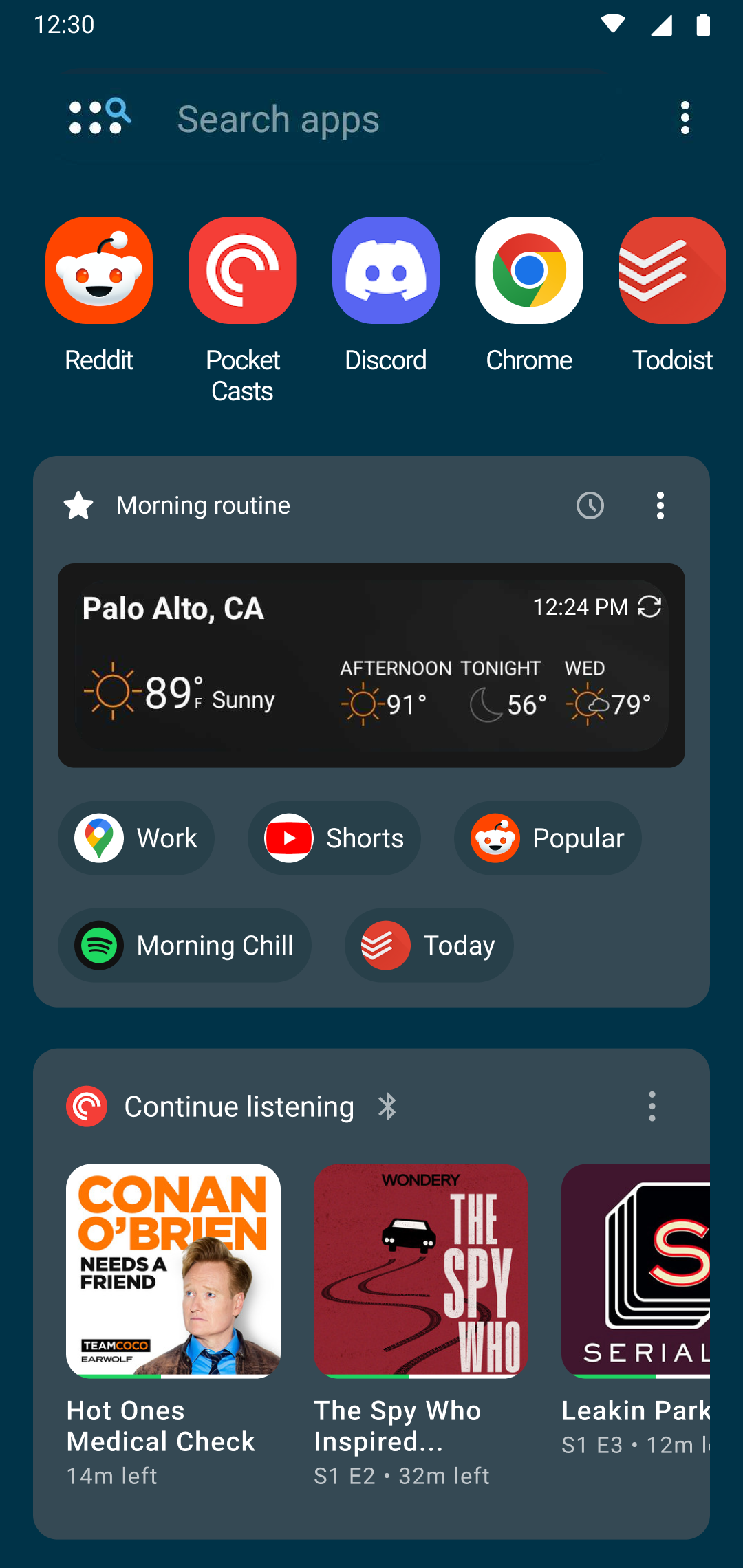
Smart folders
Nova can automatically organize your apps into Smart Folders. Go to Nova Settings > App Drawer > Smart Folders to enable them. The intent here is not to organize all of your apps into these folders but to create browsable categories you can reasonably find apps in.
